MBDC Keyboard for Com Unit read out
MBDC Keyboard MBDC Keyboard 3.5
MBDC Keyboard Settings
Settings - System - Languages & input:
Virtual keyboard - Manage keyboards:
MBDC Keyboard: on
Swipe down from the top of the screen
Change keyboard: MBDC Keyboard
![]() Press & Hold 3 sec:
Press & Hold 3 sec:
Select config: Config 1
Config name: MBDC
Select keyboard: Numeric
Select keyboard layout: Querty (Quertz - Azerty)
MBDC Com Unit: on
Address: www.mbdc.cloud (IP-adres or Name ComUnit -
www.mbdc.cloud = Test)
Dual read out: off
Tab: off
Enter: off
Tab: off
Enter: on
Keycode: 131 (HHC8100) 102 (C-One) 24 (Volume +)
Keycode shift: 132 (HHC8100) 25 (Volume -)
Readout: com0
Readout shift: com1
Start programm: on
Block read uhf: 10
Keycode cont.: 132
Timeout cont.: 60
ProgName: com.mbdc.hhc.lf81 (HHC8100-LF)
com.mbdc.hhcuhf81 (HHC8100-UHF)
Keycode: 283 (HHC8100)
Keyboard input: on (HHC8100)
Power Timeout: 0 (Cont. read HHC8100-UHF: 60)
Power UHF dBm: 26 (HHC8100-UHF)
Scanner timeout: 5
First digit: 0
Last digit: 15 (HHC8100-LF)
(HHC8100-UHF: 0)
Tab Enter: Enter
Sounds: Scan and Error
Prefix: -
Suffix: -
Operation:
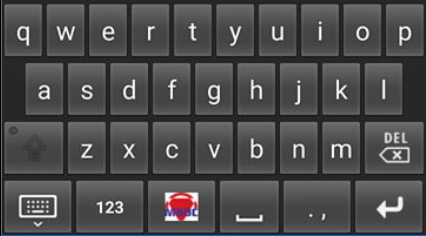
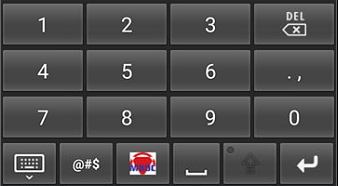
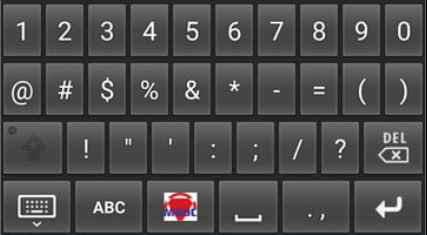
![]() = Read Com0
(123.1 = Test)
= Read Com0
(123.1 = Test)
![]() +
+
![]() = Read Com1
(543210987654321 = Test)
= Read Com1
(543210987654321 = Test)